Are you looking for the Best October CMS Tutorial PDF on the internet?
This guide gives you access to exactly what you need in downloadable format so you can learn October CMS in your own time.
There are plenty of useful October CMS resources availiable but very few downloadable PDF’s of a decent standard. Some documents have good content but lack proper formatting while others have neither.
At Leader Internet, we build lots of sites with October CMS and suffered the same frustrations. After figuring out best practices for building sites and web apps with October CMS, we decided to document our process in a PDF for new October CMS developers to learn from:
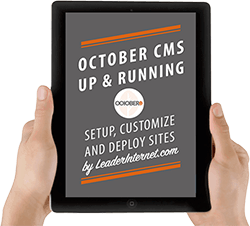
For even more valuable tutorials, get the full eBook with Bonus material October CMS - Up and Running.
What does the Best October CMS Tutorial PDF contain?
The October CMS Tutorial PDF is laid out in ebook format so it’s easy to read and follow in a step by step guide. This is not a copy and paste of a developer's notes. It is a professionally written, designed and edited eBook available to download in PDF format for consumption on the go.
It has been acknowledged by other October developers and agencies that focus on October CMS development as their speciality.
In five short chapters you will go from having an idea to a live site deployed and accessible to the world.
1) Setup October Locally
You have an idea for the next Uber but before making millions you need to set up October on your local machine. This allows you to develop, experiment and break things in a risk free environment without having to push every change onto a server. Most installations of local servers are time consuming, complex and rarely work. We've tried MAMP, XAMPP, Vagrant, Homestead and docker without ever being fully satisfied.
This is because they try to mimic a full production environment, which is overkill and a lot to manage for simple dev work.
In our October CMS Tutorial PDF we explain how to setup the lightweight Laravel Valet option, which is quick to configure and shortens the feedback loop compared to most local server offerings. It only takes ten minutes to install the software. You decide which directory on your machine should be your root. After that, all you have to do is create a repository inside the root and hit it in the browser. Your local site will then be up and running.
2) Deploy To Production
Once you’ve played with October locally, figured out where things go, been amazed by the beautiful UI and realised how powerful the CMS tab is, you can deploy to production.
This is typically a sticky process as when changes are made to content on production it changes some source files on the server. There are plenty of ideas and opinions on the October forums about how to do it. There is no official recommendation so Leader Internet has figured out a method that works every time.
Pushing files onto a server is no longer acceptable. With our tried and tested deployment mechanism, your commits will automatically push to production with one click in real time. There will be no conflicts on the server and the latest code from your repo will make it to production every time.
3) Customizing October
With your domain using the default October theme, you will want to modify it to suit your preferences. It’s easy to go in and start editing theme files only to see them overwritten with the defaults the next time you update.
Leader Internet’s October CMS Tutorial PDF will demonstrate a number of ways to customise October CMS depending on whether you want to make a simple UI edit or need to override an existing plugin.
You will also learn how to check these changes into your repository so they are not lost and still exist side by side with original code from the October core, incase you ever need to roll back.
You will have the knowledge to restyle the default October theme or select another one and tailor that to your precise requirements.
4) Handling Updates On Production
October is the CMS for versioning content. This means that any changes to content on your site will create underlying PHP classes on the server or modify existing files.
This can be a nightmare to manage if clients have written a batch of new articles or created new pages as pushing your local version of the code would override everything they have done.
The October Static pages plugin tries to solve this by moving content into the database but this takes it out of version control.
We’ve learned from our mistakes and identified a workflow for handling production updates that pulls changes back into your local machine and then pushes them into the repository, without any content or code being lost. We use the October Backup plugin and Dropbox to do it, which you get discount codes for.
You can even automate the backup process to take multiple snapshots per day if you plan to build a high traffic site.
5) Resources
The October CMS Tutorial PDF includes a list of resources with links to tutorials and guides to aid your learning. If we used any third party services they will be listed along with discount codes to avail of if you sign up.
Conclusion
If you have a better way to do anything we mentioned above let us know. We are always up for learning and improving our workflow. If there’s any topic we skipped over or missed completely put it in the comments below. We are particularly interested in knowing how others manage content updates on production.
The Best October CMS Tutorial PDF is available in eBook format.
It gives you a step by step guide to building a website with October CMS. Take it with you travelling, read it on the subway or keep a copy on your laptop to reference as you build your first site.
If you just want to try before you buy, chapter one can be downloaded absolutely free by entering your email below.
Empty