
October CMS vs Wordpress is a common question from developers considering a migration away from Wordpress onto another platform. To give a balanced and fact based answer rather than one driven by opinion, we will discuss a range of topics on both platforms to help you decide Which Is Best - October CMS or Wordpress.
The Senior Developers of Leader Internet have been building sites for over twelve years with Wordpress, MODx, Joomla and October CMS. We are completely impartial and choose the best CMS based on the job requirements when working with a new client. This means we have seen the internals of both Wordpress and October CMS, built sites with them, know their flaws and been active in both communities.
We compare October CMS and Wordpress based on our experiences, not our preferences.
Contents
- Installation
- Support
- Popularity
- Ease Of Use
- Backend UI
- Customization
- Updates
- Plugins
- Features
- Security
- Conclusion
1) Installation
- Installer Wizard
- Command line
- Installer Wizard
Both offer an installer wizard but October also has a command line option. Wordpress claims to have a famous 5 minute install but we have never been able to do it in less that 30
Leader Verdict: October CMS
2) Support
- 223 stackoverflow questions
- Dedicated October Slack
- Official forum with 3364 threads
- 19,628 stackoverflow questions
- Official forum with 49207 threads
- Many unofficial forums
Wordpress is a clear leader in support due to the sheer quantity of questions and answers available.
However, it has been around since 2003 so that is expected.
October has much less content on the internet but was only launched in 2014. We can do whatever technical task required on October without having to search for answers on the web. A noteworthy point is that in many of the threads and topics, the October founders will be commenting on them so you are getting the best answers instead of a developers opinion.
Leader Verdict: Wordpress
3) Popularity
- 12561 sites built with October CMS
- 4444 Twitter followers
- The most starred PHP CMS on GitHub
- Top 3 counties are US, UK and France
- Powers 27% of the web
- 569K Twitter followers
- 18,679,866 sites built with Wordpress
According to Wordpress usage statistics, it’s streets ahead with significantly higher adoption. The Wordpress.com homepage states they power 27% of the web, which is an amazing feat.
The October CMS usage statistics show that it’s a long way behind in the popularity stakes and it's unrealistic to expect that it will ever catch up on Wordpress.
Leader Verdict: Wordpress
4) Ease Of Use
- Backend easy to navigate
- Everything where you expect to find it
- Straight forward to add blog post
- Content updates are simple
- Not always obvious where to go on the backend
- Plugins fragment information
- Blog posts are misaligned on frontend
- Content updates are simple
October CMS is very simple to use without searching to find what you need. On the backend there are tabs for pages, blog and settings with each one clearly identifying its purpose.
Wordpress is not always easy to operate as plugins can have their settings controlled within the plugin section instead of a general settings area. The default navigation items are also misleading. They insist on splitting menus into it’s own sub section of functionality that have to be configured separate from the rest of the site when all it needs to be is a chunk or include.
Leader Verdict: October CMS
5) Backend UI
- Beautiful backend with soft colors
- Responsive
- Live preview when typing blog posts
- Ugly backend with dull colors
- Not responsive
- No live preview when typing blog posts
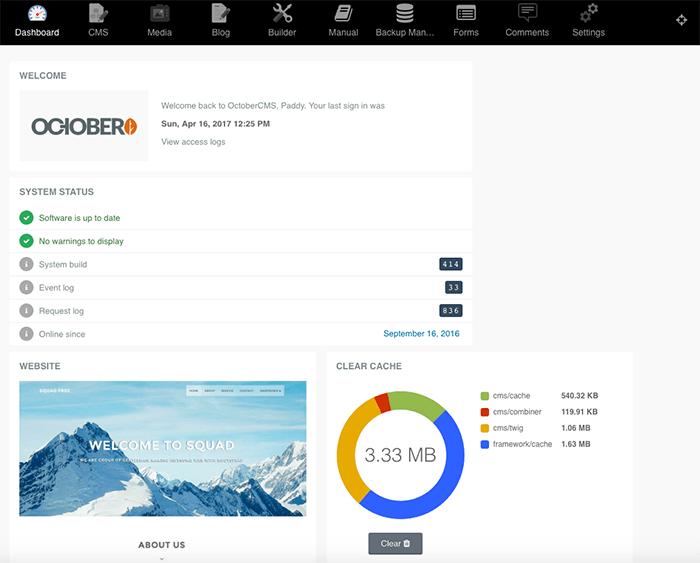
October CMS has a slick and clean backend UI. It’s obvious they have spent time on the design as the interaction for backend users is a dream. The best feature is provided by the blog plugin that allows you to see what your post will look like as you are typing. This live preview is not 100% accurate but gives you a good idea of how the content will render on the front end.
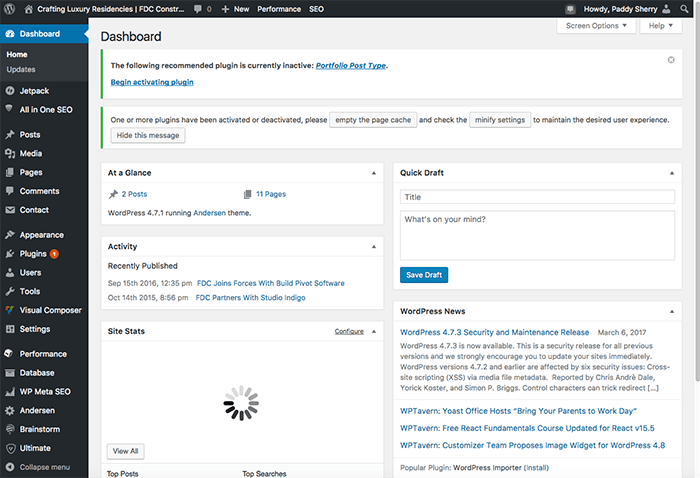
Wordpress has a tired looking backend that hasn’t seen much change since it was launched in 2003. Some plugins and backend themes can brighten it up a little bit but it’s obvious that design was an afterthought.
Leader Verdict: October CMS
6) Customization
- Clean MVC code make it easy to extend
- Easy to scaffold of your own plugin
- Explanatory documentation
- Hard to customize without touching core
- Hard to cater for them versions
- Official Developer Plugin Handbook
- Lots of third party resources
October is relativity new and has no legacy code so it’s very easy to customize in a manageable way with their plugin system. Using the Builder extension provides a nice GUI to automate the repetitive parts of creating your own plugins and lets you focus on the core business logic of your extension.
Plugins are separate from the October core so they can be installed and removed again without touching the framework code. Each plugin has its own namespace and database table so there are never any namespace collisions or plugins overwriting each other.
Customizing Wordpress on the other hand is a process fraught with error. You regularly have to go into the framework code there are so many versions, it’s almost impossible to create an extension that works across all releases. It doesn’t appear to follow any design pattern and is generally hard to read due to strange variable names and code style.
There are frequent problems with plugins overwriting each other which can cause major issues.
For example, most of the SEO related plugins offer the ability to set meta data like the site title or the meta descriptions for pages. The end result is that you set a meta description in the place where you think it will be read from but it doesn’t work as another plugin is overwriting the value that you changed.
Leader Verdict: October CMS
7) Updates
- Auto update of core
- Plugins auto update
- Problems are rare
- Auto update feature
- Can be issues with permissions
- Plugins updated with one click
Both platforms have an auto update feature. October has a smoother process as we haven't had any issues updating the framework and only one or two when updating plugins. October has a wonderful feature where plugins are bound to a project ID and this is used on all environments where a site is running such as local, staging and production. When you add a plugin it is bound to the project ID so all versions of the site will auto update the next time you log in. This means you don’t need to deploy a plugin in multiple places and only have to do it once.
Wordpress auto update is also good but can have problems with permissions on the server, depending on the user. Plugins also have an update feature but this has to be manually approved from within the backend. When a plugin is added it must be pushed to all environments where a site is running.
Leader Verdict: October CMS
8) Plugins
- 745 plugins
- Can be customized in a clean way
- Auto update across all environments
- Most are free
- Premium plugins around $20
- 49,649 plugins
- Difficult to extend further
- Updates have to be manually approved
- Lots of free plugins but poor quality
- Premium plugins can be expensive
October only has 745 plugins so lacks the depth of functionality available to Wordpress users. The October plugin system is much more cohesive in that extensions can be installed or removed without breaking anything. They can even be extended further if you want to bolt on additional functionality or change the default UI.
Wordpress has so many plugins that websites can essentially be created by users with no technical knowledge. However the quality of many is questionable and there are frequent examples of plugins breaking entire sites or malicious plugins being marketed as safe.
For example, we recently found a carousel plugin with over 20k installs that secretly inserted a backlink to the authors site to boost their SEO. We recommend that you stay away from the free plugins and stick to the paid versions but this is expensive as good ones can be upwards of $100 or operate a freemium model.
Leader Verdict: Wordpress
9) Features
- Extensible
- Twig tempting engine
- Built on Laravel
- Pages built with reusable components
- Fast
- Clean Admin UI
- Built In AJAX framework
- CDN support and image cropping
- Minifification
- Static HTML
- WYSIWYG editor
- Multi Lingual
- Small Leaning Curve
- User Management
- Plugin System
- Theme System
When we talk about features, it is developer specific attributes that we are referring to.
October is out in front in this regard with lots of quality developer tools that go beyond basic website functionality and enable the creation of rich web applications.
Wordpress does little to attract developer attention and has a feature set targeted more towards non technical users such as ‘media management’ and ‘publish with ease’ as you can see on the official Wordpress feature page
Leader Verdict: October CMS
10) Performance
- Built on Laravel so fast out of the box
- Laravel performance tools can be used
- Minification by default
- Pages are static html
- Slow
- Premium Plugins required
October CMS is built on Laravel so is naturally fast. They also add some nice performance features on top such as asset minification where CSS and JavaScript files can be combined and minified with just a single tag in your CMS templates. The Twig tempting engine generates static html pages on the front end and nothing is faster than flat html so response times are instant. It is possible to gain a 90+ Google PageSpeed score with relative ease.
The Wordpress manual states that:
‘The first and easiest way to improve WordPress performance is plugins’
That tells us all we need to know about Wordpress speed. It is slow and requires plugins to bring it up to a reasonable level, some of which cost over $100.
Leader Verdict: October CMS
11) Security
- Only allows access to index.php
- All plugins go through approval process
- Any PHP file can be executed
- Framework structure is widely known
- Most sites login page easy to access
- No plugin approval process
- Lots of insecure plugins
- Some phishing plugins
As October is built on Laravel, the only file that can be accessed directly is index.php in the root. This allows the framework to cut off any suspicious activity before it accesses the internals. Additionally and most importantly, plugins go through an approval process to verify their quality and security as confirmed by October co founder daftspunk in this Security thread.
This means you can be sure anything you add to your project is trustworthy and not opening a back door into your website. We can certify this is true as when submitting our OctoDoc plugin, we had to wait two days for approval to be granted.
Wordpress security is notoriously bad. Any PHP file can be accessed by an outside user in the browser if correct security measures are not taken on the backend. In many respects, Wordpress is a victim of its own success because it’s so popular that lots of people know the structure and can use this to exploit a weak site. Many websites have their login page at /wp-admin and if their username is their email address the attacker just needs to brute force the password to gain entry.
There are even bots set up to crawl the web searching for insecure Wordpress sites that leave their /wp-admin page open. We regularly scan the server logs of one of our Laravel powered sites and find requests for /wp-admin caused by a bot trying to work out if it’s a Wordpress backend.
Leader Verdict: October CMS
October CMS vs Wordpress Conclusion
We have dealt with the key features a CMS should be scored on and how October CMS and Wordpress fare on each one.
The market share of Wordpress means it has a clear advantage in terms of support, plugins and popularity. For many people these are the most important factors when choosing a CMS as their use case is often a simple portfolio site for a small business and in those instances Wordpress is the winner. It has a Google like domination of the CMS market and this is unlikely to ever change.
However for anything bespoke that requires more customization than an off the shelf CMS install, October CMS provides the flexibility to build feature rich websites and applications in a structured and maintainable way. It is simple to install, can be extended easily without touching the core and benefits from the code quality of the Laravel framework. It is very fast, gives you the basics to create a simple website and a secure foundation upon which advanced web products can be built.
In summary, the use cases of Wordpress and October CMS are different and they each perform well for their market segment. Therefore Leader Internet recommends you Build Portfolios with Wordpress. Built Platforms With October CMS.
If you liked this October CMS vs Wordpress review, let us know in the comments below. We reply to all of them. Make sure to check out our October CMS and Drupal comparison also
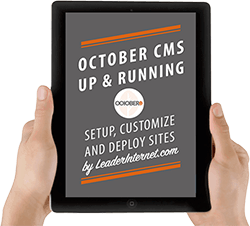
For even more valuable tutorials, get the full eBook with Bonus material October CMS - Up and Running.
Alex 05.03.2017
Coming from Drupal and I have the same vertict. October CMS is a pure joy to use.
Paddy 05.12.2017
What feature stands out most for you? We might put an October CMS vs Drupal article up if readers want it.
Sergey 05.20.2017
It would be great to see a comparison between multiple CMS's. October CMS vs Wordpress vs Drupal vs Joomla vs etc.
Paddy 05.22.2017
Do you mean all in the same article?
The next review we are planning is October CMS vs Drupal. After that, we will do October vs Craft.
Mike 07.15.2017
October vs Grav?
Paddy 07.16.2017
Added to the list!
Douglas Gough 07.29.2017
Personally I would give the Plugin category to October. Most of the WordPress plugins are poor quality, and developing plugins for WordPress is painful. WordPress may win on pure quantity of plugins available, but this is an expert review for developers. October is the clear winner.
Paddy 07.31.2017
@Douglas, your points certainly have credit. Have you created any October Plugins?
elgoots 08.03.2017
Out of the box. This may all be true. Except some of the points i was left shaking my head at. 30 minutes to install wordpress? Do you even bash ? 2 minutes, installed with a fresh database every day of the week. You must be dragging files over individually via ftp if you are taking 30 minutes and even then it must be a 300ms connection.
The development of this framework is high needs, if you need to do something outside of the box you are screwed. Instead of 5 minutes it takes you 3 days. The community of wordpress as you have stated is huge and offers solutions for just about every scenario. I would pay $100 for a plugin if it saves me 3 days work.... Any day of the week.
Wordpress is great. If you know how to utilise htaccess and have server side access. Compression, cache, expiry, apache all configured properly. No issue with builting huge websites, highly graphical and getting 500ms loading times.
Wordpress wins hands down (in my opinion). If you know what you are doing and how to handle the beast. It is just as fast, 1/10 development time which in turn makes on going maintenance much much cheaper.
Just my two cents...
Paddy 08.03.2017
@Elgoots: October is built on Laravel so if you need to do something out of the box, there are tons of excellent packages. If you cannot find something in those, I'm sure Wordpress won't have a plugin for it either.
Have you ever installed a Wordpress plugin that changed a DB table, which you had no way of rolling back in the absence of migrations?
Kris Guttenbergovitz 08.22.2017
point well made. also drophead. actually also enjoyed bolt.cms.
Jammy 08.28.2017
This is the sad reality with WordPress - under the hood it's still made for blog posts. Now don't get me wrong I have used WordPress for years because it was user friendly and even for developers added customisation. But its database structure alone needs a complete overhaul to sort out cleaner/shorter queries.
I would say that WordPress is made more for the Front End Developer who wants an easy setup, but for the more full stack/ backend developer its not the best of options especially for the bigger more complicated websites.
It all depends on the project and timescale.
Jack 09.29.2017
Is OctoberCMS SEO friendly ? Compared to Wordpress?
Paddy 09.30.2017
They are more or less the same.
October offers the ability to have very good technical SEO but remember that SEO is not a set and forget task. It's an ongoing job and you have to keep writing good content, catchy titles and meta descriptions, etc.
There are some plugins to help and we also have an article on Top SEO Tricks for higher rankings.
Paddy 10.31.2017
as promised, we've written an October CMS vs Drupal review
jcgr 11.02.2017
I'm not a developer, but do build sites for my friends. The problem I continue to run into with WP is its' painfully slow load times. I was very appreciative of your performance assessment. It calls everything under the sun, and for non-coders like myself, is hard to fix. The plugins that increase performance help a lit, but really don't change a lot. I may give October a try. Thanks again.
Nic G. 11.17.2017
for someone that uses Wordpress with visual composer. How easy/hard would the transition be to October?
Paddy 11.17.2017
If you are not familiar with writing code then there will be some transition time needed but a Front End Editor plugin is on the way
Poe 11.24.2017
I think this is a little bias on the review. The security is depend on the admin who manage the site. First thing I am getting stuck with OctoberCMS is php7. I accept it's modernize, but if I'm gonna upgrade my hosting to php7 just only for octoberCMS, it gonna ruin my client websites on my hosting. October should provide php5 option too. Coz a huge amount of people on the internet still using php5. I browse in the themes/plugins page of October, most of them are premium and the free plugins are just weird. I mean when it comes to wordpress's free plugins like Woo eCommerce, ACF, WP users fronend, Types, Visual composers.... October can't even compare one of them. I don't believe the speed of cms. I just believe the speed of hosting sever and cdn providers. :D
Isaiah Banks 12.17.2017
Excellent bones to bones comparison. You only missed "Ease Of Deployment". I began my dev career developing in Wordpress back in '08'-'10'. This article reminded me of some of pains that I went through in dealing with those sites. While I was learning a lot about programming back then via WordPress, looking back I would say my troubleshooting skills leaped as a result of dealing with those sites. Lol.
James 01.25.2018
If it takes you 30 minutes to install WordPress you have no business writing articles comparing CMS'.
Paddy 01.25.2018
Hi James, Thanks for contributing a wonderful and informative reply. Would you consider writing a review of another CMS to help the community?
Shane 02.10.2018
As a person who has used many CMS's over the years I would strongly agree with this article being biased.
There are many misrepresented details along with personal opinions listed as facts. I don't have the time to go over them point by point but there are several.
I'm all for someone being happier with October and being excited about newer systems but there should be a disclaimer stating this is more of an opinion piece than a side by side fact comparison. Unfortunately, the opposite was stated.
renzo 02.12.2018
how about an october vs statamic one?
Paddy 02.15.2018
You are welcome give back to the community and spend the time writing your own review that you feel is unbiased. Post it here when done and I will link to it ;)
Jenna 03.12.2018
Amazing read!!! Really let me narrow down what would work for my client! :)
Jenna
Bill 03.31.2018
James, I've installed hundreds of WP's. Unless you are using a hosting auto-install utility, 30 minutes is not unreasonable (on a typical shared hosting set up with no CLI)...I prefer to set things up manually and by the time I create the database, upload the files using FTP and run the installation, 30 minutes will have elapsed.
Turtle 05.14.2018
This is an amazing breakdown. If you're a non-techie just trying to do simple blogging then WordPress is all you need... but as a developer nothing is more ridiculous than trying to build a huge multi-faceted business website using WordPress. If your business needs dictate that you will pay for development on an ongoing basis then WordPress is the wrong platform for your site.
Zakir Hussain 05.18.2018
I have 6+ experience in web development and worked on both wordpress and Octobercms and for me OctoberCMS is the clear winner
Erik Kubica 07.06.2018
"Features" is a joke. WordPress have far far more features then October CMS. And October CMS is for more advanced users with programming knowledge while in wordpress using for example ACF you can make websites where your client does not need to type single line of code. Install above 30 minutes for WP? Upload to ftp less then 3 minutes, next next finish install done in few minutes, it's possible to install WP in 5 minutes. I developed more than 40 wordpress websites so I can tell you that WordPress is far more superior in terms of ease of use, development speed,...
wayne 08.07.2018
The link you placed at the end of your article October vs Drupal does not work (404). However, the one you placed in the Comments sections works fine. Thanks for the great article. I installed October on my hosting account and really like the UI. Any suggestions for courses or classes that will bring me up to speed using this CMS, I am not a developer.
Paddy 08.07.2018
Thanks for notifying us. That's fixed now. You can try our eBook - October up and Running, which is mentioned in the article.
Richard Francies 03.13.2019
Nice post! Thanks for sharing amazing content.