Dreamhost is web hosting provider and domain name registrar.
We currently use them to serve client websites to a US audience, which means we can give an honest Dreamhost Review based on our first hand experience interacting with it as developers.

Get $25 off Dreamhost shared hosting »
Contents
About Dreamhost
Dreamhost was established in 1996 by a group of students at Harvey Mudd College in California with the company now being owned by New Dream Network. They have successfully built a name for themselves as the first port of call for people looking to setup and run their first website without being overly technical. They target the US market specifically and only offer hosting in data centres on the East and West Coast.
How It Works
- Go to dreamhost.com and signup
- Register a domain
- Create a server through the admin panel
- Use the site builder, add a 1 click install or upload existing code
- Send traffic to your domain via the DNS tab
Features
- Remixer - Website Builder
- DreamPress - Managed Wordpress Hosting
- Domain Name Registration
- Shared Hosting
- VPS Hosting
- Dedicated Hosting
- DreamCompute - Cloud Servers
- DreamObjects - Cloud Storage
Leader Verdict: 10/10
Screenshots
Domain Registration
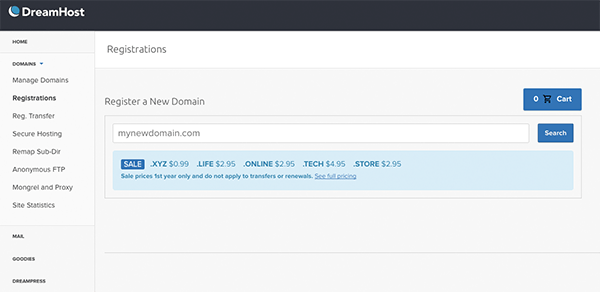
Manage Domains Dashboard
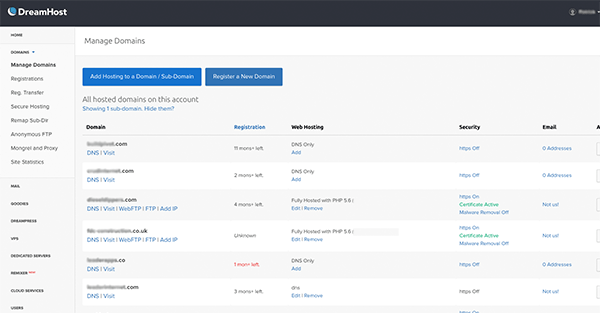
Remixer Website Builder
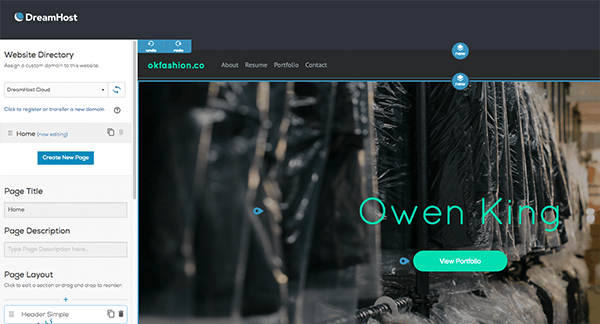
Setup
Summary - fast and easy
Once logged in to the backend, they provide all the services needed to set up a domain, configure the site and route traffic to it from a single interface.
How you do this depends on your level of technical knowledge. If you want to have as much done for you as possible, there are lots of one click installers for common blog, eCommerce and forum platforms. If you a total beginner, there is a wonderful drag and drop builder called Remixer that enables you to select a from a list of polished website templates and customize the text to your liking.
On the other, you can FTP directly onto your server and upload whatever you need.
You can go from an idea to a simple live website in about 20 minutes.
Remember to Review the Dreamhost documentation as it is very detailed and contains step by step instructions for even the most inexperienced of website owners.
Leader Verdict: 9/10
Ease Of Use
Summary - slick and intuitive
After your site is online you can configure every aspect of it from the admin panel.
Databases can be created and modified or you can go deeper by opening a PHPMyAdmin session to see exactly what is in your DB.
As mentioned, domain registration is easily performed for additional sites and SSL certs can be added for free with Lets Encrypt.
The backend is a custom in-house application that includes an integrated billing and support ticket system, which has received excellent reviews from many Dreamhost customers. It is not one of the snappy JavaScript interfaces that are becoming so popular in SaaS tools but it is very functional and simple to navigate, which is really the only thing that matters.
Leader Verdict: 9/10
Support
Summary - 24/7 and awesome
There are live chat, email and call back but not call in options with chat being our preferred method. Wait times are only a few minutes and you always get a highly technical person on the other end, instead of a customer support agent that has to relay queries to an engineer. We’ve had great experiences with the support team and they’ve always been able to deal with any queries we had.
If you are based in Europe, live support will only be available for part of your business day so if a production issue comes up in the morning there may be a few hours delay before you can get help. This may actually suit some EU freelancers or employees working on a side project in the evenings as live chat will be online until late at night, allowing you to get help for your side hustle while you are working on it.
Tip
If they get a sense that you are moving off their servers to another host, the urgency of response goes down. When reviewing our Dreamhost traffic for a site we found that more hits were coming from mainland Europe than America so it made sense to host it on a server there. As we asked migration type questions, the depth and quality of responses decreased so we’re pretty sure there are flags on each account to indicate the customer category or value.
Leader Verdict: 10/10
Price
Summary - OK but escalates quickly
Costs are reasonable for the base plan on shared hosting at $10.95/mo but speed is not the best without performance plugins. The base VPS is $15/mo with Dedicated servers starting at $149/mo.
They also have a premium shared option called Managed Wordpress Hosting at $16.95 per month. This puts your site on a server that is finely tuned for the specifications of Wordpress and allows sites to run faster than standard shared hosting. It also comes with a free license for JetPack premium, a Wordpress security and backup plugin that usually costs $99 per year.
When you move up the tiers, prices increase quickly. Dreamhost is a big name and can charge for the brand even though the service offered by many others is equal.
Everyone’s needs are different so make sure to Review all Dreamhost's pricing options before signing up. Don’t be afraid to chat with their sales team about your requirements. They even allow you to move up or down between plans if your traffic levels change in the future.
Leader Verdict: 6/10
Reliability
Summary - 98% uptime
The Dreamhost homepage claims to offer 100% uptime but unfortunately, we can prove this is not the case. We have Pingdom hitting all of our sites every minute to check for problems and it usually reports around 98% average monthly uptime for any of our Dreamhost domains.
It must be noted that we don’t have anything running on a Dedicated server. They are all on a shared server or VPS.
Leader Verdict: 7/10
Speed
Summary - Shared hosting is slow
Despite starting very low, we were able to increase our PageSpeed Score on Wordpress and Opencart sites by using caching plugins but they cost well over $100. If you are running more than one site it would be cheaper to simply upgrade to a VPS or dedicated server with more power and fix the issue at the server level instead of spending cash on pricey extensions that need to be maintained indefinitely.
If you move onto a VPS or dedicated server the performance comes up a lot, in line with the price. We did this and found an immediate decrease in load time and latency when moving to a $15 per month VPS.
Another trick you can do is move your database onto a separate database server that is tailored better than a mixed use web and database server. This can be requested over live chat and their engineers will make it happen with zero downtime or effort required on your side.
Performance Tip
The golden rule of speed still applies in that you should locate your web server close to your users.
Dreamhost only has data centres on the East and West coasts of America so if your customers are near to one of those you will be fine. Even though we are a Web Development Company in Ireland, we were still able to use them when building a site for a client in the US but if you need to target a non-US audience, you will have to look at other shared or VPS hosting options.
Leader Verdict: 6/10
Dreamhost Review Conclusion
Dreamhost has been around a long time and have carved out a position as the one stop shop for newbies setting up their first website. Rather than aiming at developers, their marketing targets beginners who want a GUI where everything can be configured with a few clicks. They succeed in offering these features but it comes at a price.
Support is available and is high quality in response to their target market that requires it. In reality, complex tasks have been dumbed down in their backend and documentation, which is perfect for those who want to throw up a simple site. This does mean, however, that access to advanced functionality or configuration options is limited on the shared and VPS options.
If you are a newcomer that wants to build your first website without knowing much code or how websites work, Dreamhost is a good option for you. They have an easy setup service, one click installs and drag n’ drop builders. An hour is all you need to register a domain and piece together a simple website that can be shared with your audience.
If you want to build something more complex and need server access, you can certainly get it on Dreamhost but the price will be higher than other hosting providers that offer the same thing.
If you found this Dreamhost Review useful, let us know in the comments below. We want to hear all opinions to help us make the information better.
Overall Leader Score: 8/10
Empty